In today’s fast‑paced world of dining options, fast‑food loyalty programs are more than just a way to earn free meals—they’re about creating a relationship between you and your favorite brand. Arby’s, a fast‑food chain known for its roast beef, curly fries, and signature sauces, has taken customer engagement to the next level with its innovative Arby’s Rewards program. Whether you’re a longtime fan or a newcomer to the menu, this guide will walk you through every aspect of Arby’s Customer Loyalty Program, how to join, the benefits you can unlock, and tips on maximizing rewards with every purchase.
Overview of Arby’s Rewards Program
Arby’s Rewards is a customer loyalty program tailored to reward frequent diners. If you’re a fan of Arby’s, joining the rewards program is the best way to get extra value on every visit.
Key Features of the Program
- Points-Based System: For every dollar you spend at Arby’s, you earn points that accumulate toward free menu items and discounts.
- Exclusive Offers: Members get access to promotions like free sandwiches, $5 off when you spend $25, and app‑only deals that make each visit more rewarding.
- Mobile Integration: The Arby’s mobile app allows you to track your points, place orders, and receive notifications about new offers—all from your smartphone.
- Tiered Rewards and Boosted Status: Some regions offer additional perks for frequent visitors. For example, visiting a certain number of times within a calendar month may unlock a “boosted status” that increases your points per purchase.
- US‑Only Focus: This program is tailored specifically for the US market, ensuring that the promotions, menu offerings, and rewards are designed to meet American tastes and dining habits.
How the Program Works
When you sign up for Arby’s Rewards, your account starts tracking your purchases automatically. As you dine, you earn points which can be redeemed for a variety of rewards. The program often features limited‑time deals that reward you for trying new items or ordering during special events (such as free sandwich promotions tied to sports events or seasonal deals).
With a simple and intuitive rewards system, Arby’s makes it easy for you to enjoy extra benefits without any extra hassle. Every time you order—whether through the website, the mobile app, or in‑store—you’re one step closer to earning a free sandwich or another exciting perk.
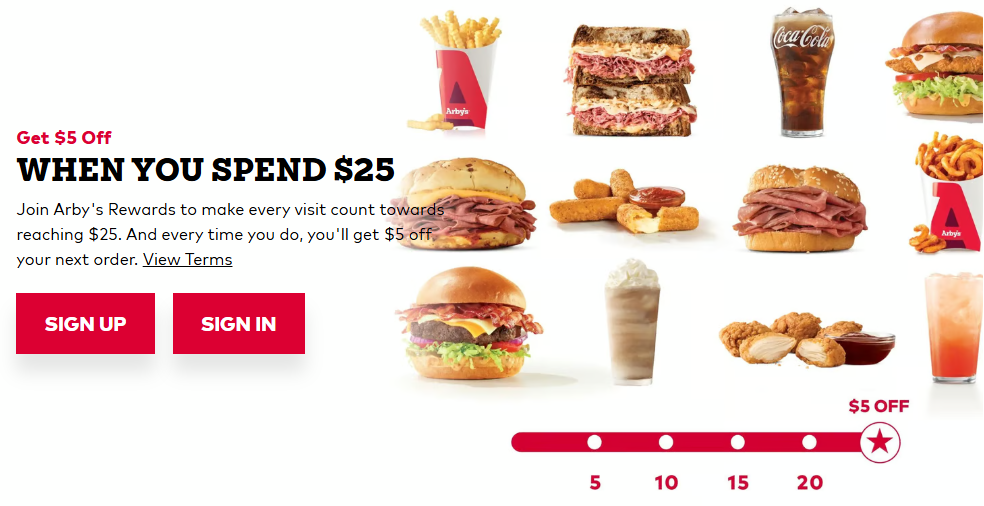
How to Sign Up for Arby’s Rewards
Joining the Arby’s Rewards program is simple and straightforward. Follow these steps to become a member and start earning rewards:
Step‑by‑Step Registration Process
- Visit the Arby’s Website or Download the App:
Head over to Arby’s website or download the Arby’s mobile app from your device’s app store. - Create an Account:
If you’re a first‑time visitor, you’ll need to create an account. Fill in your basic details—name, email address, and phone number. This information helps Arby’s send you personalized offers and track your reward points. - Join Arby’s Rewards:
Once you have an account, look for the “Join Arby’s Rewards” option. It’s usually highlighted on the homepage or within the app’s main menu. Click or tap to enroll. - Verify Your Account:
You may be required to verify your email address or phone number. Simply follow the instructions in the verification email or text message. - Start Earning Points:
With your account set up, every qualifying purchase you make at Arby’s—whether in‑store or via the app—will now earn you points. Some promotions might even award bonus points upon sign‑up.
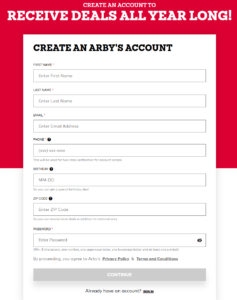
Additional Ways to Sign Up
- In‑Store Enrollment:
Some locations offer in‑store sign‑up kiosks where you can enroll on the spot. Just ask the cashier or look for signs directing you to join the rewards program. - Through Social Media Promotions:
Occasionally, Arby’s may run campaigns on social media platforms that offer additional incentives for joining the rewards program. Keep an eye on Arby’s official accounts for special sign‑up bonuses.
By joining Arby’s Rewards, you open the door to a host of benefits that can transform your dining experience. Not only do you get access to exclusive deals, but you also become part of a community that values quality food and customer appreciation.
Earning Points: How It Works
Once you’re signed up, the next step is to understand how you can earn points on your purchases at Arby’s. Here’s everything you need to know about earning and boosting your points:
Standard Point Earning
- Points per Dollar:
In most US regions, you earn 10 points for every dollar you spend on qualifying purchases. These points accumulate with each transaction, bringing you closer to redeemable rewards. - Qualifying Purchases:
Points are earned on nearly all menu items purchased at Arby’s—whether you order in‑store, through the website, or via the mobile app. Be sure to check if any exclusions apply (such as non‑qualifying promotional items).
Bonus Points and Promotions
- Seasonal Offers:
Arby’s frequently launches seasonal promotions that allow you to earn bonus points. For example, during major sporting events or special celebrations, you might earn extra points when purchasing a specific menu item. - Event‑Based Promotions:
Some promotions tie in with events like March Madness or other national celebrations. For instance, you might receive bonus points or even a free sandwich if certain conditions are met, such as an underdog team’s win in a basketball tournament. - Mobile App-Exclusive Bonuses:
By ordering through the Arby’s mobile app, you may have access to exclusive deals that offer additional points. These app‑only promotions are designed to encourage digital engagement and make the ordering process more convenient.
Boosted Status and Tiered Rewards
- Unlocking Boosted Status:
Some regions offer a “Boosted Status” feature. Typically, if you visit Arby’s a certain number of times in a month (for example, twice within a calendar month), you may unlock a temporary boosted status. During this period, your points per dollar spent may increase from 10 to 15 or more, accelerating your rewards. - Tiered Rewards:
While many fast‑food chains use tiered loyalty systems, Arby’s is continually evolving its rewards structure. The aim is to offer increased benefits for frequent customers. As the program evolves, keep an eye out for announcements regarding new tier levels and the perks associated with them.
Tracking Your Points
- Rewards Dashboard:
When you log into your Arby’s Rewards account on the website or mobile app, you’ll find a dedicated dashboard that displays your current points balance, recent transactions, and available rewards. This feature makes it easy to plan your next visit and track your progress toward a free meal. - Real-Time Updates:
Points are typically added to your account immediately after each purchase. With real-time updates, you’ll always know how close you are to unlocking that free sandwich or discount.
By understanding the points system and taking advantage of bonus opportunities, you can optimize every order at Arby’s and transform everyday purchases into exciting rewards.
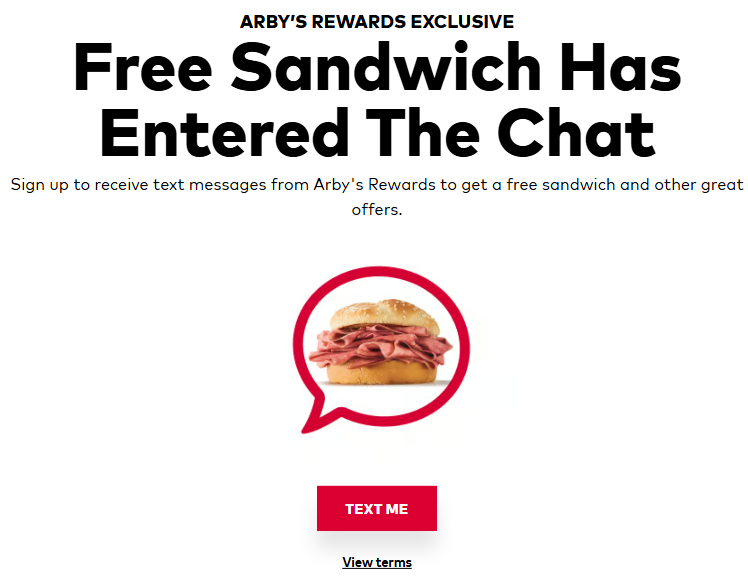
Exclusive Deals and Promotions
One of the most exciting aspects of Arby’s Rewards is the array of exclusive deals and promotions available only to loyalty program members. These promotions not only provide significant savings but also add an element of fun and anticipation to your dining experience.
Free Sandwich Promotions
Perhaps the most talked‑about deal in the program is the opportunity to score a free sandwich. Here’s how these promotions generally work:
- Qualifying Purchases:
To unlock a free sandwich offer, you typically need to make a qualifying purchase—often a minimum spend (for example, $15 or more) on a meal. Once the purchase is made, the offer becomes available through your rewards account. - Limited‑Time Offers:
Free sandwich promotions are often tied to special events or seasonal campaigns. For instance, during college basketball’s March Madness or special “Free Sandwich Month” events, you may be eligible for a free sandwich with a qualifying purchase. - Member-Exclusive:
These promotions are exclusive to Arby’s Rewards members, ensuring that you get a unique benefit that isn’t available to non‑members. If you haven’t joined yet, these deals provide a strong incentive to sign up immediately.
Other Exclusive Offers
In addition to free sandwich deals, Arby’s Rewards offers a variety of exclusive promotions that enhance your dining experience:
- Discount Coupons:
Members can earn coupons like $5 off your next order when you spend $25 or more. These coupons can be applied directly through the app or at the register, making it easy to save on every visit. - App-Only Specials:
The mobile app sometimes features exclusive deals not advertised elsewhere. These app‑only specials can include limited‑time discounts on select menu items or bonus point opportunities when ordering digitally. - Event-Driven Promotions:
Arby’s often aligns its promotions with national events or local happenings. For example, during major sports events, the rewards program might offer a bonus for every purchase made during the event. These promotions keep the program fresh and engaging throughout the year.
How to Stay Informed About Deals
- Enable Notifications:
To ensure you never miss an exclusive offer, enable push notifications on the Arby’s app. This way, you’ll receive real‑time alerts whenever a new promotion is launched. - Check Your Email:
Arby’s regularly sends out newsletters and promotional emails to rewards members. Make sure your account settings allow these emails so you can stay updated on the latest deals. - Visit the Rewards Dashboard:
Regularly log into your rewards account to check the “Deals” section. This section lists all current promotions, bonus point offers, and exclusive deals that you can take advantage of during your next order.
By keeping an eye on these exclusive offers and planning your orders around them, you can maximize your savings and enjoy more free food than ever before.
Redeeming Your Rewards: A Step‑by‑Step Guide
Accumulating points is only half the battle—the real excitement comes when you redeem those points for rewards. Here’s a detailed guide to help you redeem your rewards seamlessly.
Redeeming Points In‑Store
- Log In to Your Account:
When you visit your local Arby’s, ensure you’re logged into your Arby’s Rewards account on the mobile app. This will allow you to access your rewards immediately. - Select the Reward:
Browse your rewards dashboard to see available offers. Whether it’s a free sandwich, a discount coupon, or bonus points, select the reward you wish to redeem. - Present Your QR Code:
Most in‑store redemptions require you to present a unique QR code generated in your rewards account. Simply show the code on your mobile device to the cashier when you pay. - Enjoy Your Reward:
Once the cashier scans the code, your reward will be applied to your purchase. Enjoy your free or discounted meal, and watch your points balance update in real‑time.
Redeeming Points Online or Through the App
- Place Your Order:
Whether you’re ordering for pickup or delivery, start your order through the Arby’s website or mobile app. Make sure you’re signed in to your rewards account before you begin. - Apply the Reward:
During checkout, you’ll see an option to “Redeem” available rewards. Click on this option, select the reward you want to use, and confirm your selection. - Check Out and Save:
The discount or free item will automatically be applied to your order total. Complete your payment, and your reward will be processed along with your purchase.

Tips for a Smooth Redemption Process
- Double‑Check Expiration Dates:
Many rewards come with an expiration date. Make sure you redeem your offers before they expire to avoid losing out on points. - Read the Terms:
Each reward has specific terms and conditions. Familiarize yourself with these details so you know when and how the reward can be used—especially if you’re combining multiple offers. - Keep Your App Updated:
Regular app updates often include improvements to the rewards system and the redemption process. Ensure your app is updated to the latest version for the best experience.
Redeeming your rewards is designed to be as hassle‑free as possible, whether you’re dining in, picking up your order, or having it delivered. By following these simple steps, you can make sure every visit to Arby’s brings you closer to your next free sandwich or valuable discount.
Tips for Maximizing Your Arby’s Rewards
To truly get the most out of your Arby’s Customer Loyalty Program, here are some expert tips and strategies to boost your rewards and save even more money:
Stay Consistent and Engage Regularly
- Order Frequently:
The more you order, the faster your points add up. Make Arby’s a part of your regular dining routine, whether it’s for lunch, dinner, or an occasional treat. - Combine Orders:
If you’re dining with family or friends, consider pooling your orders. This can help you reach spending thresholds more quickly and unlock additional rewards.
Leverage Bonus Promotions
- Time Your Orders for Special Events:
Arby’s often runs seasonal or event‑related promotions. Plan your visits during these times to benefit from bonus points or exclusive free item offers. - Use the Mobile App Exclusively:
Many of the best deals are available only through the Arby’s mobile app. Download the app, sign up for push notifications, and check the “Deals” section before ordering.
Monitor Your Rewards Dashboard
- Check Your Points Regularly:
Logging into your rewards account frequently will help you stay aware of your current balance, upcoming expiration dates, and available rewards. - Redeem Strategically:
Don’t let your points go to waste. If you’re close to earning a free sandwich or another valuable reward, try to time your order to make the most of your points balance.
Combine with Other Savings Strategies
- Stack Coupons When Possible:
Occasionally, you may be able to use multiple offers together. For example, if you have a $5 off coupon and are also eligible for a free side, plan your order to maximize the savings. - Keep an Eye on Social Media and Email Newsletters:
Arby’s frequently sends out additional deals and flash promotions through its email newsletters and social media channels. Subscribe and follow Arby’s to stay informed.
Ask Questions and Provide Feedback
- Engage with Customer Service:
If you encounter any issues or have questions about your rewards, don’t hesitate to reach out to Arby’s customer support. Providing feedback can also lead to improvements in the program. - Participate in Surveys:
Occasionally, Arby’s might ask for feedback through surveys. Participating not only helps improve the service but sometimes results in bonus points or special offers.
By following these tips, you can make every order at Arby’s count—turning everyday meals into opportunities for significant savings and rewarding free items.
Frequently Asked Questions
How Do I Join Arby’s Rewards?
Visit Arby’s website or download the mobile app from the Apple App Store or Google Play Store. Create an account by providing your name, email, and phone number, and then opt‑in to join the rewards program.
How Many Points Do I Earn Per Dollar Spent?
In most US regions, you earn 10 points per dollar spent on qualifying purchases. Some promotions or boosted statuses may increase this rate temporarily.
What Kinds of Rewards Can I Redeem?
Rewards range from free sandwiches and discount coupons (such as $5 off your next order when you spend $25) to exclusive app‑only deals and bonus promotions during special events.
How Do I Redeem My Rewards In‑Store?
When dining in, log into your Arby’s Rewards account on the mobile app, select the reward, and present the QR code to the cashier. The reward will be scanned and applied to your order.
Can I Use My Rewards When Ordering Online?
Yes! When you place an order on the Arby’s website or mobile app, ensure you’re logged in to your rewards account. Select the available reward during checkout to have it applied automatically.
What Should I Do If I Don’t See My Points or a Deal?
Make sure you’re logged into your account before placing an order. If you still encounter issues, check for app updates or contact Arby’s customer support for assistance.
Do Promotions and Deals Vary by Region?
Yes, some deals may be region‑specific or tied to local events. It’s a good idea to check the “Deals” section in your rewards account regularly for the latest offers available in your area.
How Often Are New Deals Released?
Arby’s frequently updates its rewards program with new deals, bonus point promotions, and limited‑time offers. Keep an eye on your email, the mobile app notifications, and the rewards dashboard to stay informed.
Conclusion
By leveraging the Arby’s Customer Loyalty Program, you can transform your everyday meals into a rewarding experience that saves you money and lets you indulge in the food you love. Whether you’re ordering a quick lunch, enjoying dinner with family, or treating yourself to a special meal, Arby’s Rewards is there to make every visit more rewarding.
So, if you haven’t joined yet, now is the time to sign up, download the app, and start earning those points. Every dollar spent at Arby’s is a step toward a free sandwich or exclusive discount—making your next meal not only delicious but also incredibly rewarding.
See More: Sonic Drive‑In Menu with Prices

